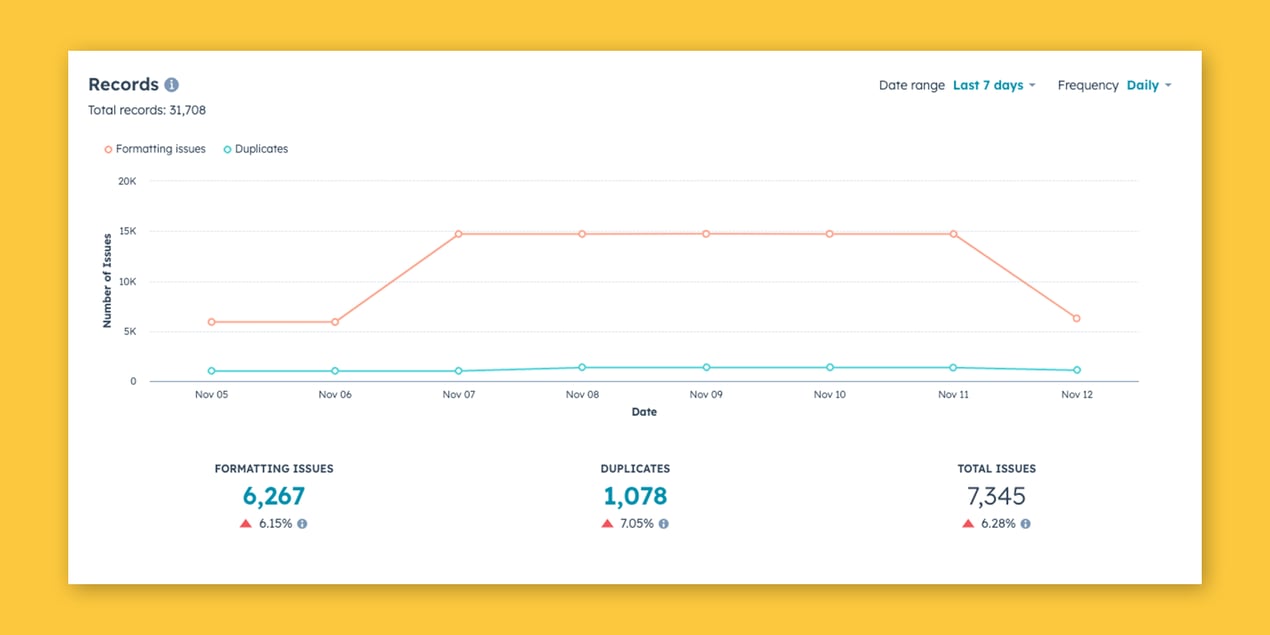Research shows that employees spend an average of 1.8 hours per day, or approximately 9.3 hours per week, searching for assets and information. In the context of a CRM like HubSpot, dirty data - including disorganised contacts, outdated information, and inconsistent naming conventions, can increase this time lost, therefore creating additional delays in campaign execution, higher error rate, and a drop in efficiency at the end of the day.With this being said, having a clean HubSpot portal is crucial for bettering your marketing efforts and efficiency.
Why a Clean HubSpot Portal Matters
Impact on Efficiency
A messy HubSpot portal can slow down your team, due to confusion and therefore reducing the effectiveness of marketing efforts while impacting deadlines.
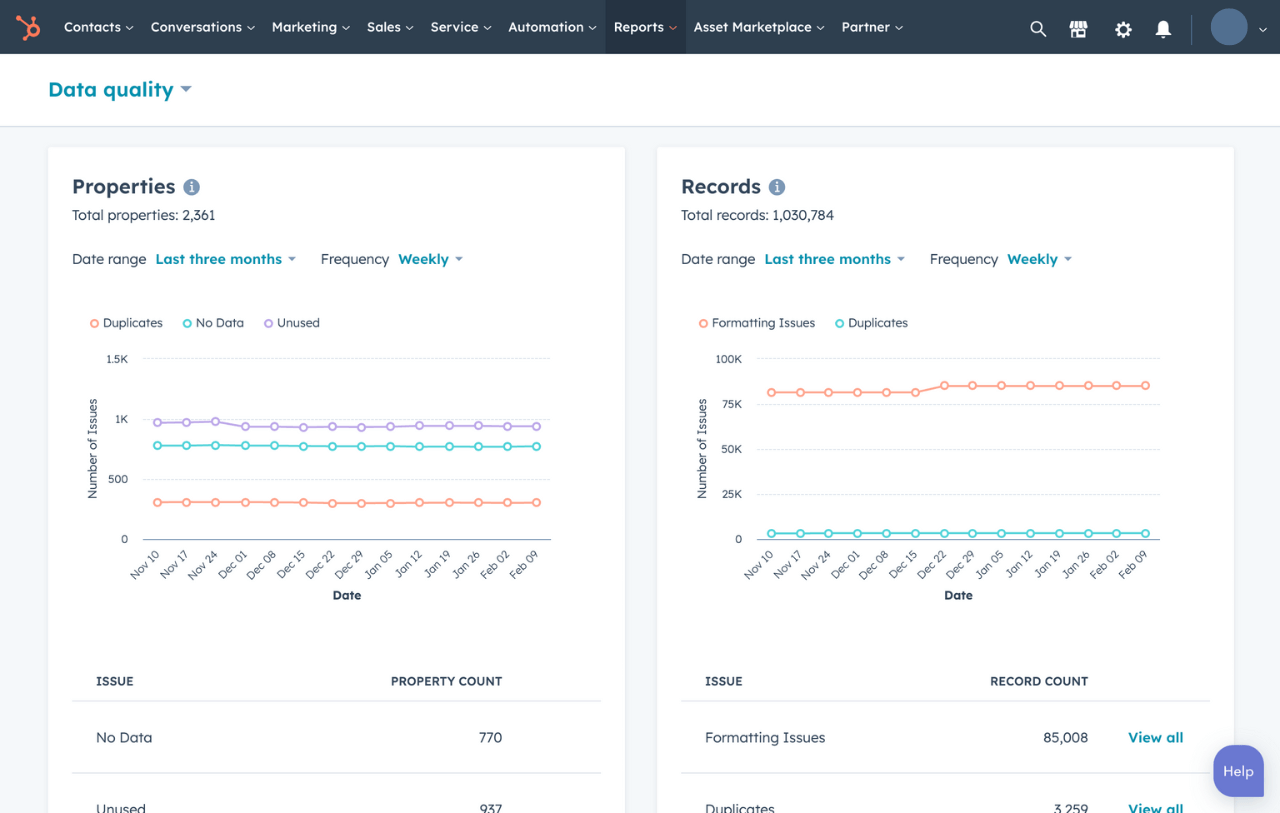
Data Integrity
Accurate and organised data is vital to marketing success. A clean portal shows that your campaigns are built on reliable information, reducing errors and improving targeting. Regular data hygiene, such as deduplication, and validation, keeps your CRM data clean and accurate.
Enhanced Collaboration
A clean HubSpot portal enhances team collaboration by providing a clear, shared view of data. When everyone works from the same clean portal it reduces miscommunication, aligns efforts across teams and encourages a more collaborative approach.
Naming Conventions
Purpose
Consistent naming conventions are critical for identification of data and marketing collateral within HubSpot. They help keep your portal organised, which makes it simple for users to find and manage information. In the case that a team member is on leave, anyone else in the team can pick up where they left off if the portal has clear naming conventions.
Best Practices
Use clear, descriptive names that include key details, such as date, campaign type, or target audience. Create standard structure for naming contacts, companies, deals, and other assets, and ensure your team implements the agreed upon structure.
Examples
Effective naming conventions in HubSpot might include “Campaign | Audience | Date” or “Company | Campaign | Date” for campaigns or “Deal Name | Company Name | Product” for deals. These formats make it easy to sort, filter, and locate relevant data quickly. Below is an example of what a clear naming convention could look like, when searching for “webinar invite”, one immediately has access to all webinar invites created over time.

Folders
.png?width=1708&height=1088&name=Content%20Hub%20Manage%20Content%20(1).png)
Benefits
Using folders helps keep your HubSpot portal organised and easy to navigate. Think about these folders the same way a physical file would work with separate folders “compartments” for different purposes. Folders facilitate the storage of assets, making it easy for your team to find and manage content. Implementing folders can save your team time and drive productivity.
Folder Structures
Common structures include separate folders for marketing assets (e.g., “Campaigns,” “Emails”, “Social Media”), sales documents (e.g., “Proposals,” “Contracts”), different business units within a business and reports (e.g., “Monthly,” “Quarterly”). Group related items together for a clear and self explanatory layout.
Practical Tips
Regularly review and clean up folders to avoid storing unnecessary information. Once again, use clear, consistent naming for folders and subfolders, and establish a folder system that showcases your business processes. Below is an example of how folders can be used for marketing emails in HubSpot.
Views
Purpose
Custom views in HubSpot allow teams to focus on specific data and assets. Views help your team filter out unnecessary information, making it easier to track progress and make data-driven decisions.
Creating Effective Views
Set up views for specific teams or purposes by defining filter criteria that align with their needs, such as lead source, deal owner, or engagement level. Update these views to reflect changes in your team. Views can be private, shared with a team or shared with everyone.
Examples
Useful views might include “Leads Needing Follow-Up,” “High-Value Deals,” “New Business Deals”, “Tyla’s Internal Marketing” or “Active Campaigns” for example. These views help teams quickly access critical data, as well as allows users to customise their portal to best fit their needs.

Delete and Archive
Importance of Regular Clean-Ups
Scheduled clean-ups are critical for keeping your HubSpot portal up to date and relevant.
Using Delete vs. Archive
Deleting removes data permanently, while archiving hides it. Use delete for old or incorrect data, and archive for items you might need later but don't require at the moment.
Clean-Up Tools and Features
HubSpot has tools like bulk delete, filters for identifying outdated records, unengaged contacts, and archiving options. Use these tools to regularly clean up your portal.
Steps to Implement a Clean-Up Routine
-
Routine Clean-Ups: Set up a regular schedule for portal clean up, this can be done monthly or quarterly.
-
Assigning Ownership: Delegate a specific team member to oversee clean-up tasks, ensuring accountability and consistency in maintaining the portal’s organisation. Create data check dashboards to hold contact owners accountable, these dashboards would simply include reports for first name unknown, last name unknown, email address unknown for example.
Final thoughts
Having a clean HubSpot portal encourages and increases team productivity, data accuracy, and team collaboration. By implementing consistent naming conventions, folders, views, and regularly cleaning up data, you will improve the effectiveness and accuracy of your business portal. Regular maintenance and dedicated responsibility for portal cleanups ensures your HubSpot portal stays organised, accurate, reliable, and easy to use for the broader team.