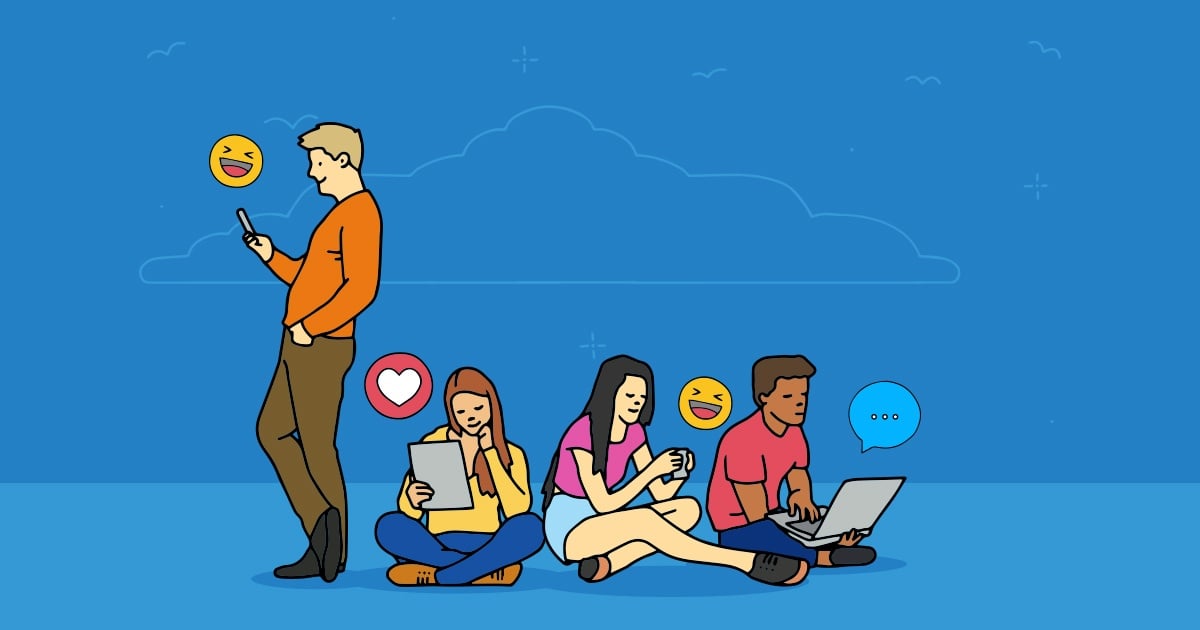Facebook is an essential tool for marketing your business. Even if you are not directly engaging on the platform. Not having a Facebook page can negatively impact your business presence.
1. Create a business page
The first step is to create a business page. There’s no need to use your personal profile here. You want to use a business page to market your brand’s presence on Facebook. To set up your business page just visit the link above and follow the instructions.
2. Claim your page’s unique URL
To stand out from your competitors, set-up a unique (or vanity) URL for your page. Typically, you’ll be assigned a random number and URL by Facebook. Just visit the following link to create your URL.
3. Make use of a cover photo/video
A great Facebook cover photo will help you to attract the attention of visitors and encourage them to explore your page. The cover photo can be found at the top of your page and is 851 x 315 pixels in size.
When adding your cover photo, remember to keep your image in-line with Facebook’s Page Guidelines. Get creative with your cover photo, use dynamic imagery and include a call-to-action. You can even upload a cover video instead of a photo, which is a great way to catch the attention of visitors. Just take a look at our Facebook page for some ideas.
4. Make your profile picture recognisable and brand-specific
Now it’s time to add your profile picture. Make sure that it’s easily recognisable and branded. You want the profile picture to capture the attention of a user’s eye in their Facebook newsfeed.
The profile picture is found at the top of your page and is also displayed as a thumbnail next to all your updates. Facebook requires that your profile picture needs to be the following dimensions: 180 x 180 pixels.
Finally, your Facebook business page is ready to go and you’re well on your way to starting your business’s journey on Facebook. If you’re wondering about other social media platforms, read our blog post on using Twitter for business.