Remote working is changing the way we think about the workplace. You no longer have to 'go to the office' to get work done. There are entire companies out there now that are 100% remote.
What is remote working?
Remote working allows professionals to work outside the office environment and is based on the concept that work does not need to be done in a specific place to be executed successfully.
Why remote working?
At the time of writing, all our staff, myself included are in self-quarantine. In fact, we've been in quarantine for over three weeks now. COVID-19 is ravaging the world's population, and many small businesses along with it. South Africa has been in total lockdown for one week now.
Despite these unprecedented events, our business is thriving. The sales are still coming in, and we continue to deliver on our commitments.
At MO, we've had a policy of remote work available to our staffers when they need it for over two years now.
I'd like to share some of our tools and strategies here so that you can implement this at your business too.
Reasons why remote working is critical to business success
- Coronavirus - Self Quarantine (Short term)
- Improved productivity
- Access to skilled staff outside of your region
- Staff retention
- Younger skilled workers expect some remote working days
What are we going to cover?
- Succeed in transitioning to remote working
- Be productive when working remotely
- Achieve and monitor sales numbers and activities when working remotely
- Choosing the right tools
- Tips from employees who are doing this daily
- Keeping morale up during long periods of remote work
Why are managers uncomfortable about remote working?
If you are like me, I had a huge fear of not being in control of my business. I had great managers in place, but still worried that lack of instant access to them was a problem. I also feared not being able to 'see' how they worked with their teams.
With offices in Johannesburg and Cape Town, I had to get used to this quickly after opening Cape Town and moving there for a year to do it.
My major fears around remote working, especially with me not actively on-site to manage the managers managing remote workers, were the following:
- Loss of control
- Fear of people slacking off
- People not available on demand
These fears are entirely rational, and if you don't have the right systems and tools in place your business in going to be in trouble.
However, with the right tools in place, none of these fears ever need come to light. Let's look at these essential tools in more detail.
Essential tools for remote working
Live Chat:
Tools: Slack, Microsoft Teams
Why Chat and not regular email? Chat is the best way for people to ask those informal quick questions and keep one another updated without the interruption of a phone call or the faff of an email.
Below is a dashboard of our company activity on Slack. Notice how the volume quadrupled instantly as we went remote to self-quarantine. No more idle chats in the kitchen to catch up on a project. These conversations can all happen remotely on chat.
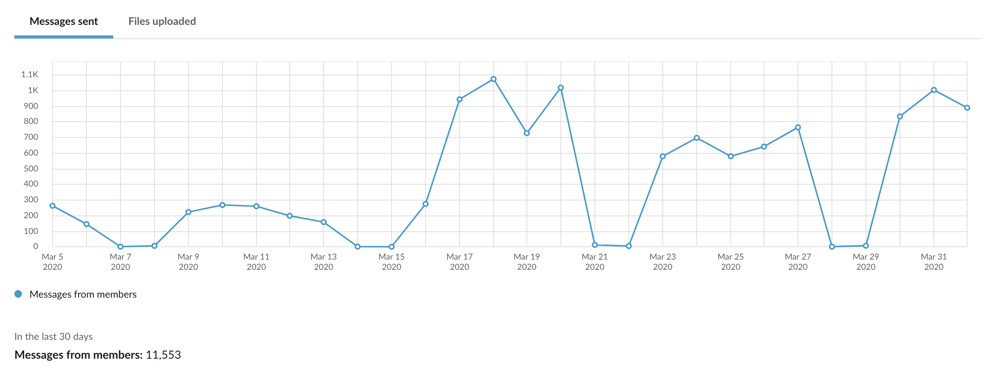
For a manager that needs to keep her finger on the pulse and have 'people on-demand' in the office, chat is a great alternative. You can see who is online, who is on 'busy', 'on a call', etc. You can have informal chats that don't require the formality of email.
Unless you are already paying for Microsoft Teams as part of your Microsoft Office subscription - go for Slack.
Video Conferencing
Tools: Zoom, Google Hangouts, Skype
Every morning and afternoon we connect via video conference to prep for the day and wrap it up. There is a strict ‘cameras on rule' at MO, and we've evolved a few great habits that make sure video works for us.
The 'cameras on rule' makes sure everyone see everyone else every day. It reminds us all we are connecting with real people on the other side of chat.
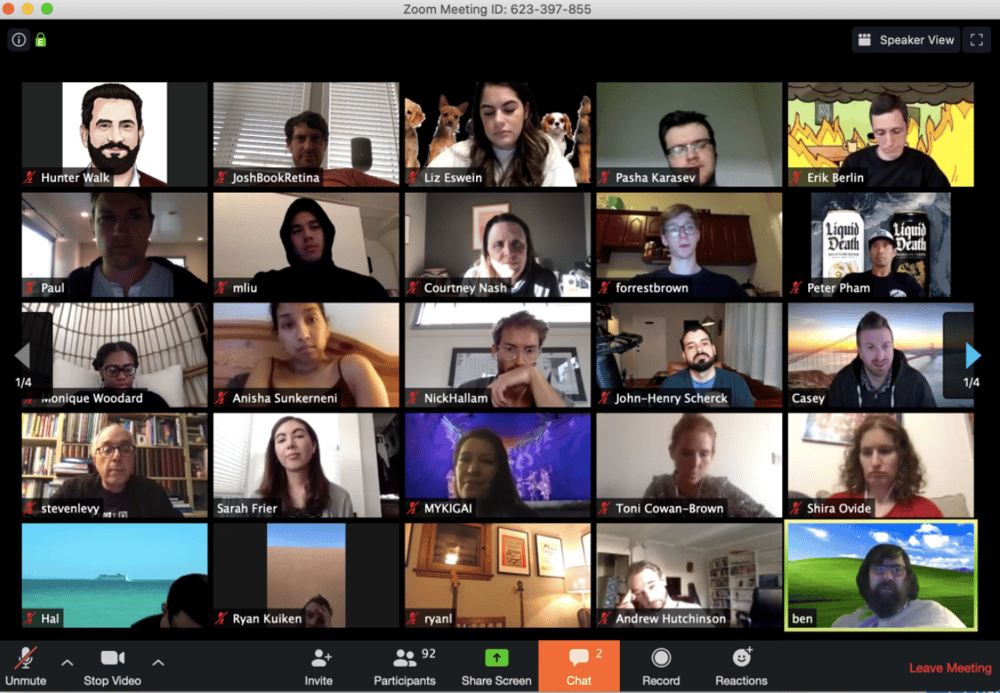
Video connects keep your chats much more healthy. Have you ever received a text message from a friend and entirely misinterpreted the tone? Imagine if you've just spoken to that person a little earlier and everything was great. Would you make the same misinterpretation? Probably not. Keep the camera on. Connect often via video.
Here's a great video on how to get started and how to use Zoom:
Regular Check-ins
Without informal and ad-hoc communication channels, you need a more disciplined way of replacing them. These are the regular meetings we run on a weekly and daily basis.
Daily
- Morning stand-ups (10- 15 min)
- End-of-day stand-ups (10- 15 min)
Weekly
- Sales meeting (1 hour)
- Finance meeting (30 min)
- Account managers meeting (1 hour)
- Client sales & marketing strategy meeting (1 hour)
- Company-wide standup (10- 15 min) or end of week drinks and game during COVID-19 lockdown (1 hour)
Probably the most important meeting is a morning stand-up. This structured morning check-in is an essential exercise that:
- Ensures that all existing client work is on track
- Determines whether we have the capacity to take on more work
- Ensures that responsibilities are shared equally
- Helps avoid bottlenecks in any processes.
This meeting has really helped our company during this during this COVID-19 imposed period as all of our has had to 100% remote.
Project Management
We use project management tools to ensure efficient use of the team’s time and resources. A broad look at building out a project at MO would look something like:
- Specify the tasks that need to happen for the project to be deemed a success;
- From past experience, allocate the necessary amount of time to complete each task and also add in a buffer to accommodate any changes that may be required;
- Assign each task together with a deadline to team members; and
- Have each member track the time used for each task.
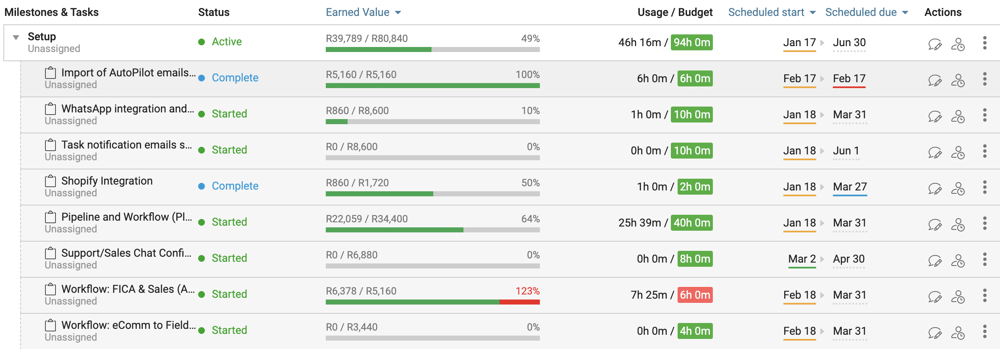
We use Accelo to execute this part of the process. Accelo has a simple user interface that visualises tasks and their completion rates, task owners and how much capacity they have (how much time they have free or dedicated to other work). This reinforces the even-spread of work and elusion of bottlenecks.
It also keeps the project on budget and on time by flagging timeline and budget problems to ops before they happen.
Measure
Measurements are critical for keeping an eye on things when you can't just peer over your desk at the team. Below are the key metrics we use to run our business.
Now instead of looking at reams of data or spreadsheets, we push all of this data into Dashboards, which I'll go through in the next section.
But for now, this is what we measure and how:
What
- Productivity and utilisation
- Sales activity
- Revenue
- Marketing performance
How
- Project management software (Accelo)
- Time tracking (Accelo)
- CRM (Sales activity and revenue)
- HubSpot (Marketing performance)
Dashboards:
Dashboards are the key way we keep an eye on the business at a glance. Below are a few of the dashboards we use.
Great dashboard tools and systems that have great dashboards:

- HubSpot CRM
- Databox
- Zoho Analytics
- Google Sheets
- Project Management Systems
Utilisation and productivity
This is our dashboard to measure productivity, utilisation and sales revenue. It is displayed on a large wall-mounted LCD in the office and accessible remotely as well. The team winners are incentivised with extra remote days.
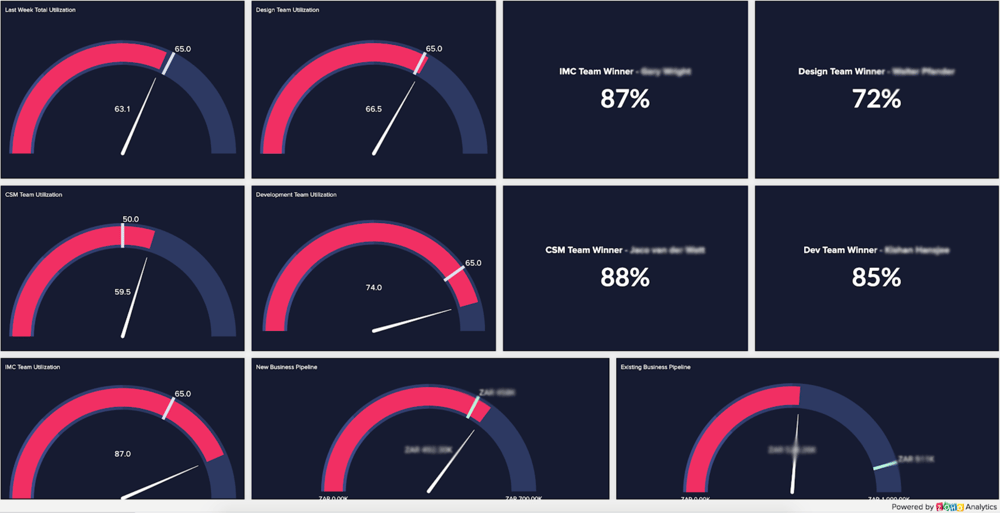
Marketing performance
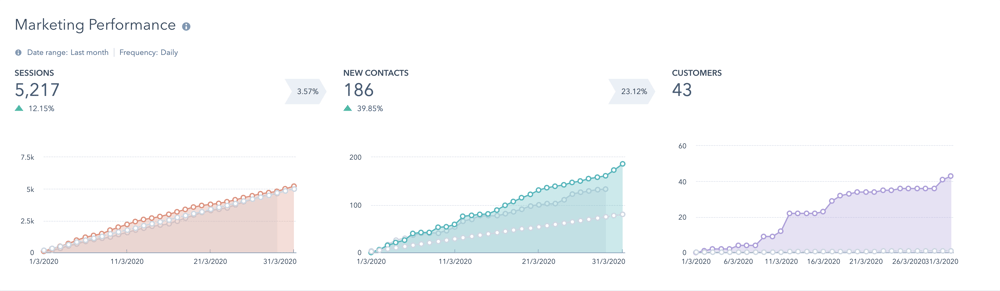
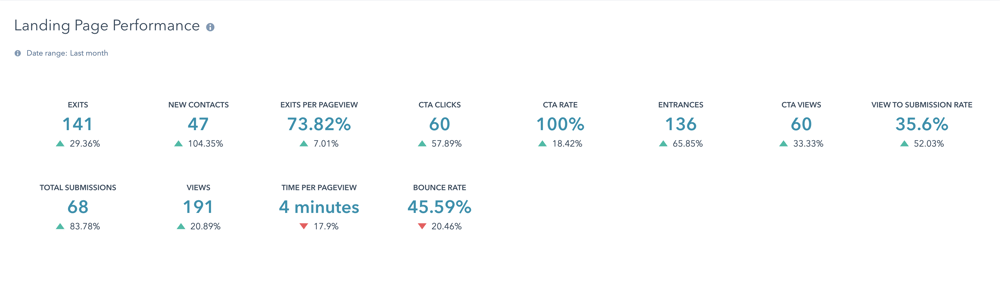 Sales activity
Sales activity

Sales revenue vs target
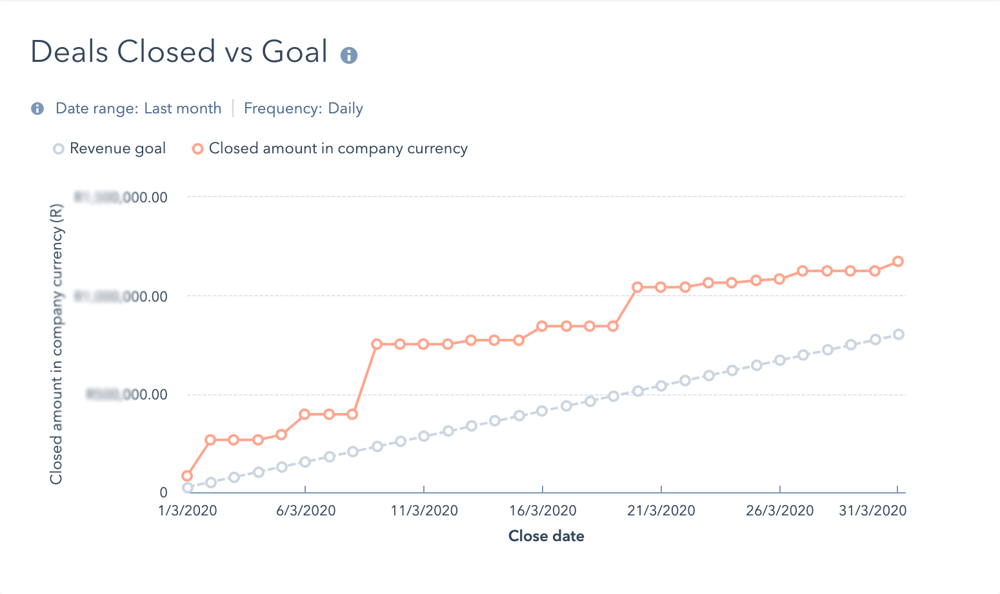
Cloud access for files
If you are going to work remotely you need to have 'ALL' your files and servers accessible remotely. Not only is this important for access, but also for backup and business continuity.
I know of a marketing agency that got robbed, and during the robbery, all their PC's and their server was stolen. The business never recovered and went bust. I know this because we hired a few of their staff after this incident.
Having all our documents in the cloud, our servers backed up and accessible remotely allowed us to decide in a few hours to go 100% remote well before the lockdown during COVID-19.
Our top shared file solutions:
- Google Drive
- Dropbox
Backup:
- Backblaze
Passwords:
- Lastpass
Company Values
It is important to articulate shared values that direct your actions and decision-making. Your company should already have shared values. Make sure they are front and centre for you team when working remotely.
This is a shot of our company values handing on a wall next to our main boardroom. Our team are KPI'ed to these values every quarter. They are the lifeblood of how we operate, and they guide us while we are in different locations.

Remote working policy
A remote working policy is good idea for any company considering remote working. It provides helpful guidelines for companies and their staff. At our company, this policy goes right alongside the other HR policies including Leave, Absenteeism, Drugs and Alcohol, Email and Internet, etc. We take it very seriously, and I feel for the companies that have gone into forced remote work due to COVID-19 without this type of policy in place.
So what should a 'remote working policy' include?
- What days should people be in the office?
- Meeting etiquette
- Turn up on time
- Scheduling
- Attendance
- Online communications
- Be responsive
- Be available
- Respect people’s communication preferences
- Requesting remote working
- Form / Online
- Speak to the manager
- Shared calendar
- KPIs'
- Detailed deliverables and numbers that staff are each accountable for
- Team KPI's to encourage teamwork and communication
Our technology Stack
A tech stack is defined as the set of technologies an organisation uses to operate efficiently and deliver its product or service efficiently and on time. It is a combination of software, servers, UI/UX solutions, programming languages, frameworks, and tools used by its staff.
Here is what our is made up of:
Centralised client communication: HubSpot CRM
Sales and revenue tracking: HubSpot Sales
Lead generation: HubSpot Marketing
Live Chat: Slack
Project management and scheduling: Accelo
Collaborative documents and notes: G Suite - Drive, Sheets, Slides, Docs
Client communications: Gmail
Video Communication: Zoom & Google Hangouts
Dashboards: HubSpot Reports, Zoho Analytics, Accelo
Accounting: Xero
Backup: Backblaze
Remote Working checklist for your staff:
To help you and your staff we've created this great checklist to get you started with remote working. Most companies before the COVID-19 pandemic had not allowed remote working, so it is something that needs to be taught from scratch.
This is a great checklist to help you and you staff get started and keep performance levels up there.
How to Work from Home: Setup your Space for Remote Working
Keeping morale up and building rapport between remote staffers
In a world where remote working is happening more and more and people are taking jobs that are entirely remote - morale and motivation can be tricky to maintain.
At the moment during COVID-19, when we are all socially isolated, and showered in news content that's far from happy - making this task even more challenging.
To keep up company morale and continually build rapport among staff, we suggest two great practices.
- Implement a buddy system. Each staff member is paired with another, and periodically need to have a 30 minute connect. In COVID-19 times these connects are virtual, but the can also be in-person hookups at a coffee shop or local park, etc. The point is not to talk about work, but connect on a personal level and get to know each other. Buddy's are changes periodically as well.
- The Friday afternoon social event to wrap up the week. Below is a quick video of one of our Friday events (entirely online where our developers created an app for Slack so we could all play 'Remote Pictionary' together and enjoy a Friday afternoon drink.
Remote working webinar
We ran a webinar on short notice around how remote working. It's about an hour-long and it offers more detail than this article. If you have time I highly recommend watching it.
Challenges to remote working
- The biggest challenge of working remotely is the lack of a strong internet connection. Without a good internet connection, most of the tools and strategies in this article fall flat.
- While some of the tools mentioned above are free or have free versions, the good stuff is all paid for. It's not an option to have these tool around just for the off chance of remote working. To pay for these tools monthly they need to be a significant part of what you do, regardless of whether you are working remotely or not.
- Not having a dedicated workspace at home could also pose a threat to productivity. Certainly, during COVID-19 lockdown with everyone at home, it’s going to be hard having to share a room or communal space with anyone that’s not on the same mission as you.
- Load-shedding from the electricity provider (a uniquely South African challenge) is a problem during COVID-19 times where remote workers can't travel to a coffee shop with electricity under lockdown.
All these are based on the assumption that all one needs to do their job is a laptop. If you require special equipment or work with physical documents, well then remote working is going to be difficult.
Wrapping up
Working remotely takes some getting used to - it is not an adjustment that requires any overhauling. It's just about digitising your current processes, putting everything in the cloud, dash-boarding your data, and connecting with your team with a very regular cadence.
Will companies allow remote working to be an option to employees after the COVID-19 pandemic settles? Time will tell, but I for one will push our staff to take as much remote time as they feel necessary.
What I have found is that our staff at least enjoys coming into the office and taking part in the daily happening at the office. I think it's more about having a choice to work remotely or not that is the powerful element here.
If you are under a deadline and you can get it done quicker at home with no interruptions - do it. If you just need a break from the office and the stresses that go with it - do it. If you are craving the social aspect of the office, come in.
Giving your staff choice and control over when and where your staff feel they can add the most value to your business is the key take away I'd like to leave you with.
It creates an environment that allows your employees the freedom to work as they wish, beyond the lockdown. Employees that feel self-empowered, in control and free are happy employees and those are the people we need to create happy companies.





