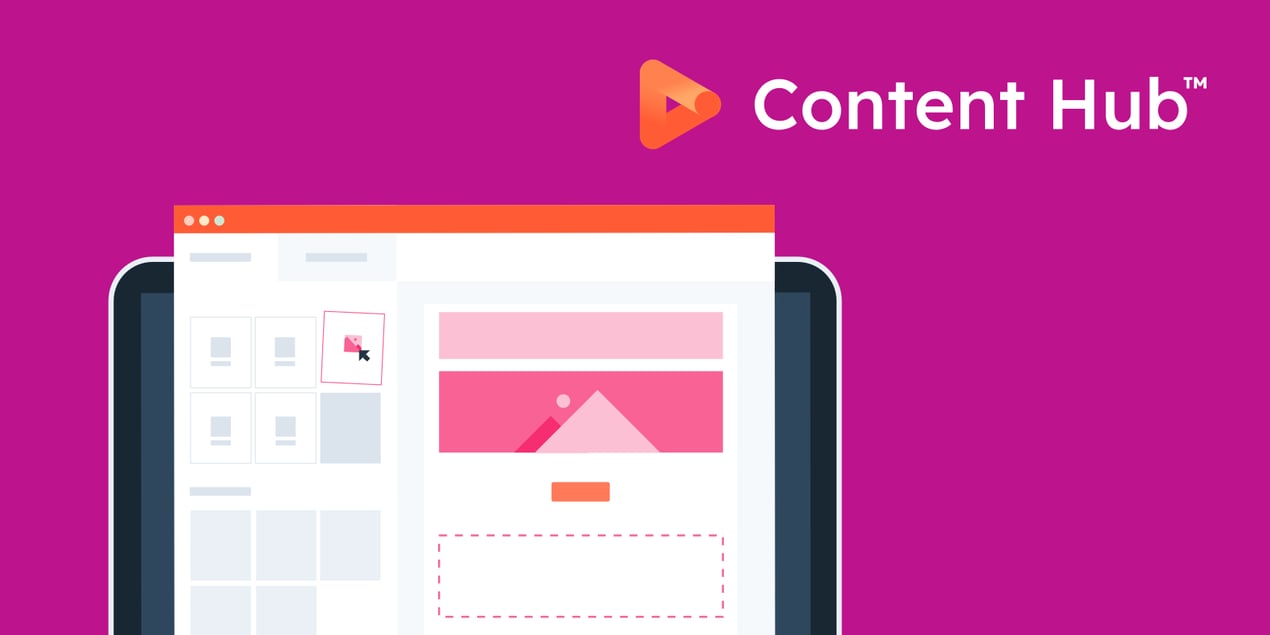Landing pages are an important digital touchpoint for your brand. It is where potential customers decide whether they want to continue engaging with your business, or exit the page and continue their search elsewhere for a specific solution or information.
A conversion-optimised landing page therefore isn’t just about aesthetics, but rather a strategic blend of copywriting, design, and user-experience (UX) elements. The primary goal is to guide users to take a specific action, such as signing up for a free consultation or downloading a helpful resource (ebook, template, or guide).
So, to simplify the process of creating successful landing pages, this article will firstly outline the 6 fundamentals of a conversion-optimised landing page. Additionally, it will showcase how HubSpot’s suite of tools can help you to easily build, test and refine your landing pages.

What is a conversion-optimised landing page and why is it important?
A conversion-optimised landing page is a webpage that is specifically designed to encourage visitors to take a specific action. For example, downloading a resource, completing a purchase, signing up for a consultation, or any other goal relevant to your business.
Unlike standard webpages, which may serve multiple purposes, a conversion-optimised landing page is focused on driving a single action.
Landing pages are an important bridge between your digital marketing campaigns and the final conversion action. It’s crucial that your landing pages are well structured and match the expectations of the visitor to increase the likelihood that they complete the desired action.
If your landing pages contain a confusing user journey, inconsistent messaging and imagery (compared to the respective campaign), or a long submission form - the target audience will most likely leave the page without a form submission.
So, by implementing the following six fundamentals and aligning the content with the visitor’s intent, you can significantly improve your conversion rates.
6 Fundamentals of a conversion-optimised landing page
No main menu
A landing page should not contain your website’s main menu, any other type of navigation, or distracting call-to-actions (CTAs). The primary purpose of this page is to guide the user to complete the submission form.
By removing the main menu, it eliminates the possibility of losing potential leads to other pages of your website and directs all attention to completing the conversion goal.
Compelling and relevant headline
The headline should immediately capture the user’s attention and set clear expectations of what the page entails. Use action-oriented language that communicates the value of your offer.
Additionally, ensure that the headline ties in directly with the campaign offer. This reassures the user that they’ve not arrived at an unanticipated destination.
Concise supporting statement
As the name ‘supporting statement’ suggests, it should briefly elaborate on the value offered in the headline. Consider including your target audience’s primary pain point and highlight your solution to that problem in no more than 3 sentences.
Structure this information by using numbers or bullet points so that it is easy for the user to skim-read. Most importantly, do not present new information, because the prospect has already been convinced by the respective campaign asset that led them to this point. Simply confirm that information.
Intuitive visual hierarchy
An intuitive visual hierarchy means that all the elements on your landing page are organised in a way that naturally guides the user’s eye from one section to the next. The user should be quickly guided through the headline, supporting statement, and image (if applicable) to the lead-generation form.
It’s important to maintain branding consistency (fonts, colours, and imagery) to not only reinforce your brand identity, but also build trust with your audience. The strategic use of font size, colour contrast, and spacing can further emphasise key elements and let the user feel confident that they will get value from engaging with your brand.
Lead-generation form
The lead-generation form is the most important component of your landing page. It is where the conversion happens, so it needs to be straightforward and user-friendly.
Keep the form fields to a minimum, otherwise you risk discouraging the prospect from completing the form. Also ensure that the form is placed above the fold so that it’s immediately visible when the page loads. Lastly, create a CTA that clearly states what the user will get by completing the form. For example: “Download your digital marketing guide”, “Get a free consultation”, or “Start your free trial.”
Mobile optimisation
Due to the widespread use of smartphones, mobile browsing has become the primary method through which users engage with online content. Whether they are researching products or engaging with a social media ad, users are expecting a seamless experience between online platforms and pages.
It is therefore crucial to ensure that your landing page is mobile-friendly. It should load very quickly, display content clearly, and the contact form should still be easy to complete on smaller screens. If the landing page is not mobile responsive, it will lead to a high bounce rate and lost lead-generation opportunities.
Using HubSpot’s tools to optimise your landing page
HubSpot’s landing page builder is a user-friendly tool that makes it easy to create landing pages without the need for coding expertise. To get started, navigate to Content on the main menu and select Landing Pages. From here, you can create a new landing page, either through pre-built templates, or by starting from scratch.

The builder operates on a drag-and-drop interface, which means that you can easily arrange the key landing page elements (headline, supporting statement, image, and form) by simply dragging them into place. Furthermore, you can apply some aesthetic enhancements to ensure that the page looks professional and aligns with your brand’s visual identity.
Beyond its design capabilities, Hubspot’s builder natively integrates with other tools in the platform, such as A/B testing, Smart Content and Personalisation, and Analytics. This integration enables you to create dynamic, data-driven landing pages and tailor them to key segments of your target audience.
Let’s explore how these tools can be utilised to optimise your landing page.
A/B testing
In the case of landing pages, A/B testing is a method of comparing two variations of a landing page to determine which one drives more conversions. These two pages will typically differ in a specific element, such as the headline, image, CTA, or overall layout.
In HubSpot, setting up an A/B test is simple and intuitive. Once you have created your primary landing page, you can duplicate that version to make a variation. HubSpot will then automatically split traffic between the two versions and provide analytics on performance metrics such as conversion rate, bounce rate, and time spent on the page.

When running A/B tests, it is important to keep the following best practices in mind:
- Focus on one variable at a time: For example, only change the headline, image, or form placement, in order to isolate its impact on the conversion rate.
- Run the test for a sufficient amount of time: Allow enough time for traffic to the landing page to accumulate to establish statistically significant results.
- Ongoing optimisation: After each interval of sufficient data collection, continue to refine your landing page until you have your most optimised version available.
Smart Content and Personalisation
Smart Content and Personalisation refer to the automatic changing of a piece of content on the landing page, so that it aligns with the specific needs, preferences, or behaviours of different target audience segments. HubSpot’s Smart Content feature makes this process seamless by using data stored in your CRM to tailor the user experience.
Personalisation of landing pages helps to create a more relevant experience for the target audience, which increases the likelihood of conversions. Thus, rather than presenting the same static content to all visitors, Smart Content allows you to, for example, deliver a customised headline, image, or CTA to users from specific locations, or using specific devices.

Here are a few steps on how to implement Smart Content on a Hubspot landing page:
- Identify your audience segments: Use HubSpot’s contact properties to define your target audience segments on criteria such as location, device type, lifecycle stage, or past interactions with your brand.
- Enable Smart Rules: Whilst editing a module on your landing page; such as the headline, image, or CTA; select the Smart Content option. Then create rules that determine which content is shown to specific segments.
- Test and analyse: Once the Smart Content is live, monitor its performance using HubSpot’s analytics tools. Evaluate how different segments engage with the personalised content and tweak your landing page, where necessary, to improve your conversion ratio.
Analytics
Monitoring the performance of your landing page is important for ongoing optimisation. It enables you to understand how your target audience is interacting with your page and whether it is achieving its intended conversion goal.
By tracking Key Performance Indicators (KPIs) you can identify which elements of your landing page are optimised and which need improvement. For example: A high bounce rate or low time on page may indicate usability issues, unclear messaging, or a misalignment between the target audience’s expectations and the page’s content.
Fortunately, you don’t need to take any extra steps to initiate analytics on your landing page. Once your page is live, HubSpot automatically tracks its performance via the integrated analytics tools. Thereafter, monitor the page’s performance and continually refine it to determine the most effective and optimised version of your landing page.

Final thought
A conversion-optimised landing page is a strategic asset that is specifically designed to guide your target audience to complete a goal. By following the fundamentals of landing page design, you increase the likelihood that a user will be motivated to submit their details in the lead-generation form. Additionally, HubSpot’s tools will enable you to easily build landing pages and make data driven optimisations to improve your page’s conversion rate.