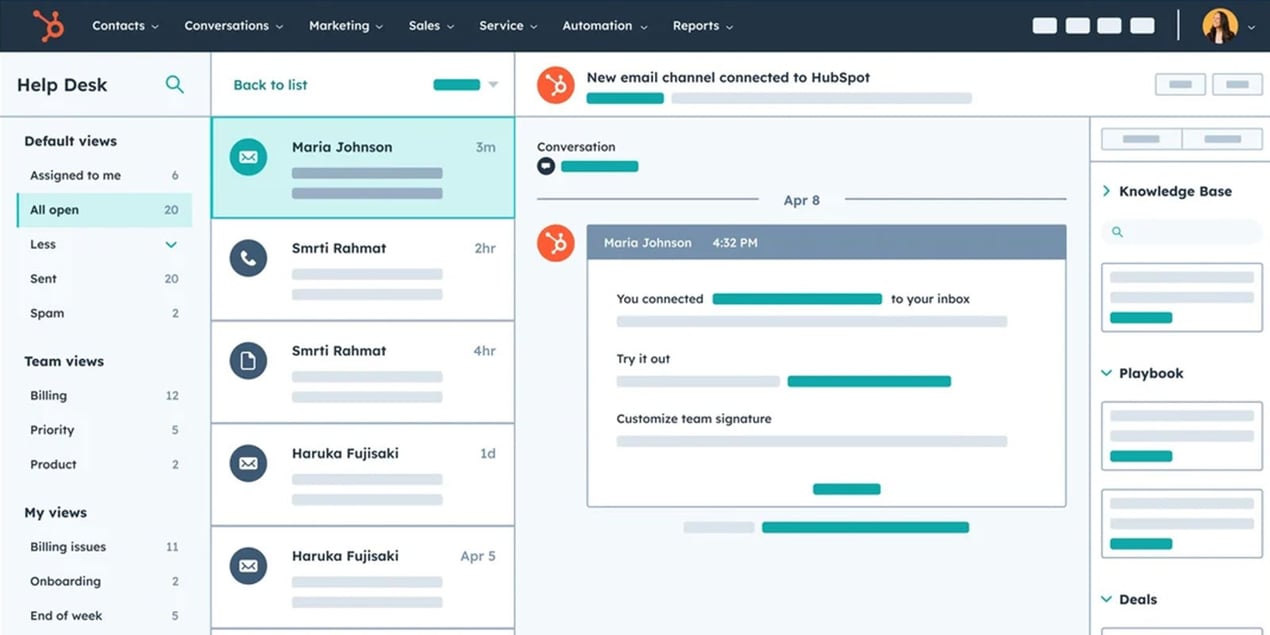The new HubSpot Help Desk workspace combines the best features of the inbox and tickets into a single, centralised experience.
It merges the real-time, omnichannel messaging capabilities of the inbox with the context, automation, and reporting power of tickets.
What is the HubSpot Help Desk Workspace?
It’s a centralised platform that integrates all customer support activities into one cohesive space. It allows support teams to efficiently manage and resolve customer issues by providing a comprehensive overview of all incoming requests. With features like ticket management, task automation, and detailed reporting, the Help Desk Workspace helps teams stay organised and responsive.
Help Desk vs. Conversations Inbox: What’s Different?
One of the significant changes with the Help Desk Workspace is its differentiation from the current HubSpot Conversations Inbox. While the Conversations Inbox is still an essential tool for real-time customer interactions, the Help Desk Workspace takes it a step further by integrating ticketing and task management features.
Here’s a breakdown of the key differences:
Conversations Inbox
Primarily focused on real-time communication through emails, live chat, and social media messages. It's great for managing immediate customer queries and ongoing conversations.
Help Desk Workspace
Provides a broader scope, integrating ticketing systems that allow support teams to track, manage, and resolve customer issues over time. It also offers advanced sorting, filtering, and reporting capabilities to help prioritise tasks and monitor team performance.
Already using the Conversations Inbox?
You can seamlessly migrate your existing channels, conversations, and tickets to the Help Desk Workspace.
Here are some key points to consider:
- Ensure Access and SLAs: Make sure all customer support agents in your account have access to the Help Desk Workspace and that you have set up Help Desk SLAs.
- Schedule Wisely: Initiate the migration during low-volume times to minimise disruptions to your support staff and existing processes.
- Eligible Channels: Only connected email and form channels can be moved.
To transfer an email or form channel from the Conversations Inbox:
- Navigate to Settings > Inbox & Help Desk > Inboxes.
- Hover over the email or form channel you wish to relocate under Channels.
- Click the Options dropdown menu and select Move to help desk.
Optimising the Help Desk Workspace
To maximise the effectiveness of the Help Desk Workspace, follow these best practices:
- Regularly Update Ticket Statuses: Ensure that all tickets are regularly updated with their current status. This keeps the team informed and helps in tracking progress.
- Utilise Automation: Take advantage of HubSpot’s automation features to assign tickets, send follow-up emails, and update ticket statuses. This reduces manual work and ensures timely responses.
- Monitor Performance with Reports: Use the reporting features to monitor team performance and identify areas for improvement. Track metrics like response time, ticket resolution time, and customer satisfaction.
- Prioritise High-Impact Tickets: Use sorting and filtering options to prioritise tickets that have the most significant impact on customer satisfaction. This ensures that critical issues are addressed promptly.
- Encourage Team Collaboration: Foster a collaborative environment where team members can easily share information and work together on resolving complex issues. Utilise internal comments and shared ticket views to facilitate this.
Final Thoughts
By following this guide, you can seamlessly integrate the Help Desk Workspace into your support operations and enhance your team’s efficiency and effectiveness in managing customer issues. The new workspace is designed to provide the tools and insights needed to deliver exceptional customer support.