Workflows are one of the most powerful HubSpot features that you can take advantage of. Here are the top 20 HubSpot workflows you need to use.
Introduction
In today's fast-paced business world, every second counts.
That's why automating your sales, marketing, and customer service processes is essential for staying ahead of the competition.
One tool that can help you do just that is HubSpot Workflows.
Workflow is HubSpot speak for Automation
Different types of HubSpot Workflows (Automation):
- Marketing Automation
- Sales Automation
- Service Automation
What are HubSpot workflows?
HubSpot workflows are a game-changing feature of the HubSpot platform that enables businesses to automate repetitive tasks, segment leads and customers, and send personalised communications at scale.
With HubSpot workflows, businesses can save time, reduce errors, and deliver a better customer experience.
Below, we'll explore the power of HubSpot Workflows and how they can benefit your business.
Whether you're looking to automate your sales follow-up, nurture your leads with targeted content, or provide exceptional customer service, HubSpot workflows can help you achieve your goals.
So, let's dive in and discover how to supercharge your sales and marketing efforts with HubSpot Workflows.
What does a HubSpot Workflow look like?
HubSpot workflows are created and managed visually in a drag-and-drop interface.
Workflows can be simple, like the examples below:
| Sales Workflow: Send a Slack message to Kelly and Chené when a deal is moved to a specific deal stage. | Marketing Workflow: Send an email to the contact that completed the form submission. |
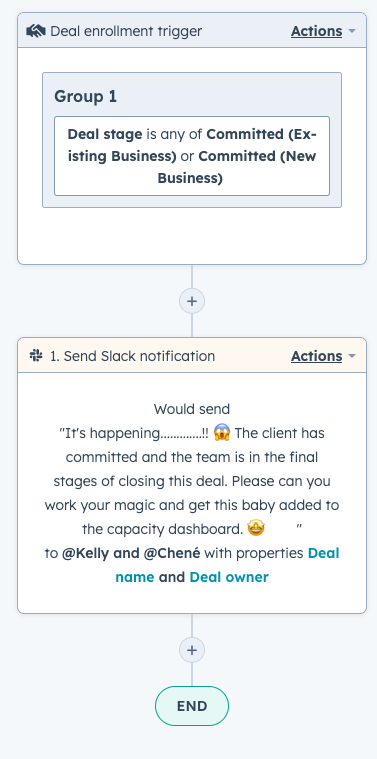
|
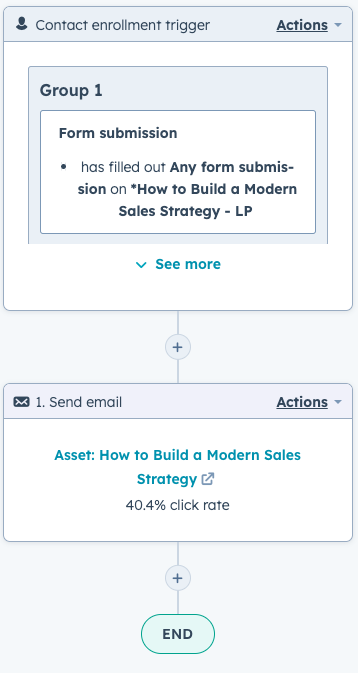
|
Workflows can be complex, like the example below, with multiple 'if/then' branches:
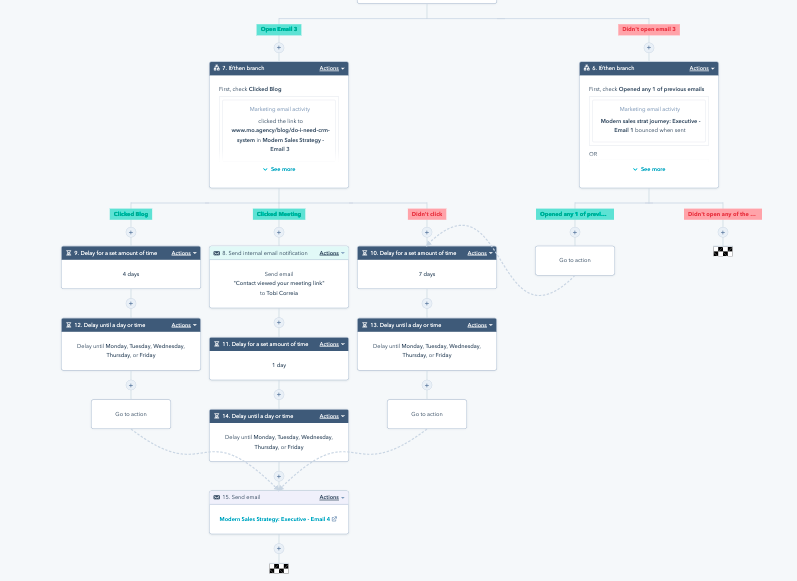
Marketing Workflows
A HubSpot marketing workflow refers to a series of automated processes and actions designed to nurture leads and guide them through the sales funnel based on their interests and behaviour.
Some examples of common marketing workflows include:
- Lead nurturing: Series of automated emails to nurture leads and guide them through the sales funnel based on their interests and behaviour.
- Abandoned cart: Series of automated emails to customers who have added items to their cart but haven't completed the purchase, reminding them of their abandoned cart and encouraging them to complete the purchase.
- Content offer follow-up: Series of automated emails to contacts who have downloaded content, such as an ebook, providing additional information and resources to engage them further.
- Event registration follow-up: Series of automated emails to contacts who have registered for an event, providing event details, reminders, and follow-up information
- Blog subscriber welcome: Series of automated emails to new blog subscribers, welcoming them to the blog and providing links to popular blog posts and resources.
- Re-engagement: Series of automated emails to contacts who haven't engaged with your marketing content in a while, encouraging them to re-engage with your brand.
- Lead qualification: This workflow automatically assigns leads a score based on their behaviour and engagement with your marketing content, helping you to identify the most qualified leads for your sales team to follow up with.
Sales Workflows
A HubSpot sales workflow refers to a series of automated processes and actions tailored to streamline and automate regular sales activities and tasks, prioritise leads, and enhance the efficiency of the sales team.
Some examples of common sales workflows include:
- Lead Scoring Workflow: This workflow helps your sales team prioritise their efforts and focus on the most qualified leads.
- Deal Creation Workflow: This workflow automatically creates new deals in HubSpot when certain criteria are met, such as a new contact becoming a customer or a lead reaching a certain stage in the sales pipeline. This saves your sales team time and ensures all opportunities are tracked properly.
- Deal (lead) Re-Engagement Workflow: This workflow sends a series of targeted emails to inactive leads to try to re-engage them. It can help your sales team revive cold leads and turn them into active prospects.
- Sales Follow-Up Workflow: This workflow sends a series of automated follow-up emails to leads who have expressed interest but haven't yet made a purchase. It can help your sales team stay in touch with leads and increase the chances of closing a sale.
- Deal Closing Workflow: This workflow automates the process of closing deals, sending reminders to your sales team to follow up with prospects and providing them with helpful resources to move the deal forward.
- Deal Renewal Workflow: This workflow helps your sales team stay on top of renewals by sending reminders and automated emails to customers whose contracts are expiring. It can help your team retain customers and increase revenue from existing accounts.
Service Workflows
A HubSpot service workflow refers to a series of automated processes and actions designed to enhance customer service levels, manage tickets, and ensure a consistent and positive customer experience.
Some examples of common service workflows include:
- Welcome Workflow: This workflow can be triggered when a new customer subscribes to your service or purchases your product. It can help welcome them to your business and give them a brief overview of what they can expect from your customer service team.
- Escalation Workflow: If a ticket's SLA setting has been surpassed (like if it's taken 3 hours longer than expected for a ticket of a certain type), you can build a workflow to notify the service manager to take it to his/her own hands.
- Follow-up Survey Workflow: This workflow can be triggered after a customer service ticket has been resolved. It can automatically send a follow-up email to the customer to ensure that the issue has been resolved to their satisfaction.
- Positive and Negative Feedback: Mark a customer who gives you positive feedback as an advocate. On the flip side, you can also mark customers who give you negative feedback as detractors.
- Prioritise tickets that come from certain customers: If you want to prioritise tickets coming from certain companies, create a ticket-based workflow. Set your enrollment trigger to say, “company name is X, Y, Z.” You can also do this based on company revenue, e.g., "over X amount." Then, set the property value: Ticket > Priority > High."
- Loyalty Workflow: This workflow can be triggered when a customer has been with your business for a certain amount of time or has made several purchases. It can offer them special discounts, promotions, or other incentives to encourage continued loyalty.
- Education Workflow: This workflow can be triggered when a customer wants to learn more about your product or service. It can provide them with educational content, such as blog posts or whitepapers, to help them better understand your business and how to use your product or service effectively.
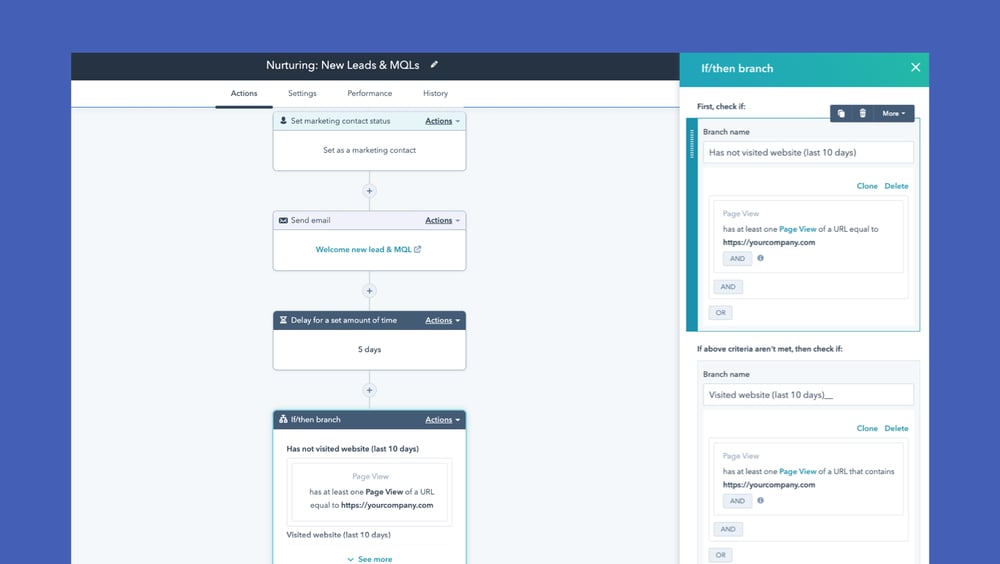
The Wrap
Automation can be a game-changer for businesses looking to streamline their processes, increase efficiency, and improve customer experience.
With a wide range of pre-built workflows available, businesses can automate their marketing, sales, and customer service tasks with ease. The ability to customise these workflows to fit their specific needs makes HubSpot a powerful tool that can help businesses achieve their goals and grow their bottom line.
Businesses can save time, reduce errors, and provide a better customer experience. As with any tool, it's important to have a clear understanding of how to use it effectively.
Working with a HubSpot partner can help ensure that businesses are getting the most out of their investment and maximising the benefits of HubSpot workflows.






