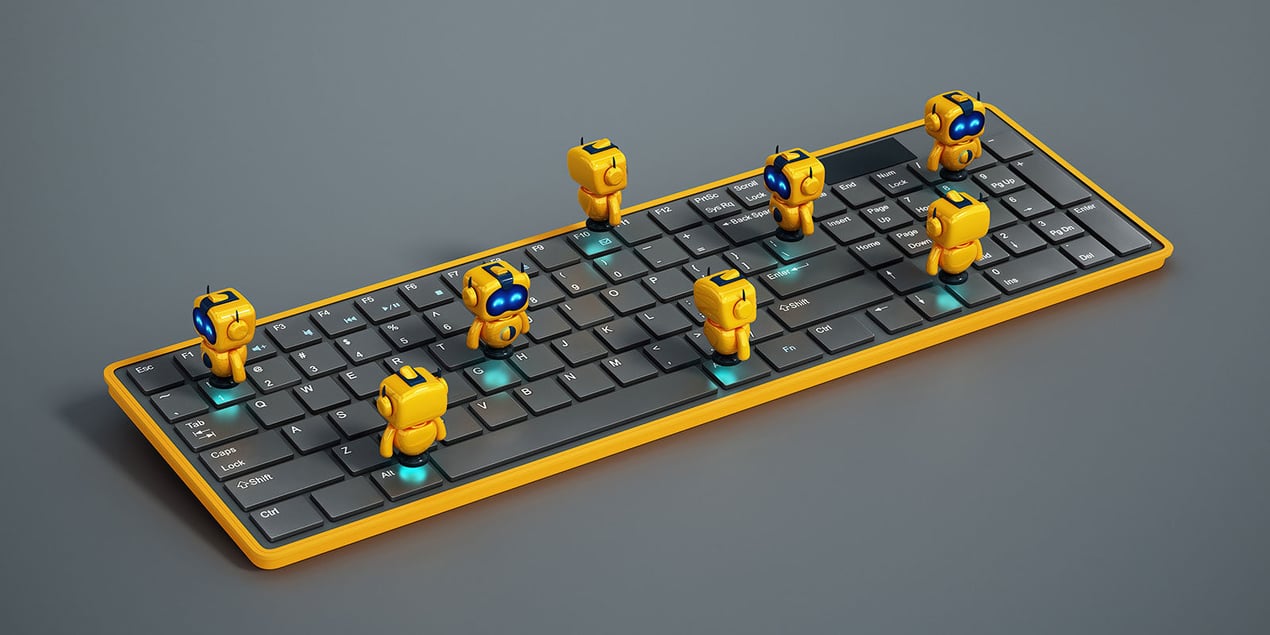As a digital strategist, I'm always on the lookout for tools that can streamline my workflow and enhance the quality of my content. HubSpot's AI Assistants has been a life changer in this regard, offering a suite of tools designed to simplify my day-to-day content creation and optimisation.
In this blog, I'll provide an overview of HubSpot's AI Assistants, showcasing how it enables you to create or refine your content in order to stay competitive and maximise results.
Key points before using AI tools
While it is seamless to create content via generative AI, there are some risks associated with using AI tools that you should be aware of.
- Always proofread AI-generated content before publishing, do not simply copy and paste.
- Use a mix of AI-generated and human-written content.
- Check AI output for correctness, especially statistics and facts.
Refine your existing copy and content
As a digital marketer, mastering AI-generated content allows you to refine your writing. Personally this assists me in ensuring that I stay within the brand tone, keep it professional, and give the reader the right amount of information.
Here’s how you can refine your existing content on website pages, landing pages, blog posts, knowledge base articles, and marketing emails within HubSpot.
Highlight and generate
- Highlight the desired text.
- Click the AI assistant icon and select a command.
Command options
- Rewrite: Generates alternative wording for the highlighted text.
- Expand: Elaborates on the content of the highlighted text.
- Summarise: Condenses the highlighted text into a summary.
- Change Tone: Rewrites the text in a selected tone (Friendly, Professional, Witty, Heartfelt, Educational).
Below is an example where I changed my marketing email to be more professional:

Generate new content
As a digital marketer not all of us are as strong on the copywriting side as we would like to be. In many cases I find myself not knowing where to start when needing to write content, sometimes all you need is a few points or a basic structure to get you started. This is where HubSpot’s AI tools assist you in generating new content across various formats. Whether it's website pages, blog posts, marketing emails, CTAs, or sales emails.
Steps to follow:
- Click on a rich text section of your content.
- Type "/" to bring up the AI assistant menu.
- Select a command:
-
- Generate heading
- Generate image
- Generate paragraph
- Generate subsection

Below I have started creating a new landing page with HubSpot AI tools following the steps above. The goal is to create a landing page based on ‘SEO Best Practices when using AI Generated Content’. While the landing page still requires work, this gives me a starting point and something to work with. The image, title and paragraph was generated using HubSpot’s AI tool.

How does this benefit digital marketers?
- Quickly create new landing pages or website sections based on simple prompts.
- Create fresh blog content ideas and initial drafts with less input and time.
- Craft targeted marketing emails that resonate with your audience using your set brand tone.
- Generate effective CTAs tailored to different segments of your audience.
Titles and meta descriptions for pages and posts
Creating optimised titles and meta descriptions before publishing a page is crucial for SEO and user engagement. Titles directly impact search engine rankings and meta descriptions influence click-through rates by providing a concise summary of your content to potential visitors.
HubSpot’s AI tools ensure you maintain consistency throughout your content by maintaining a uniform brand tone of voice and style throughout the content you are publishing.
Before publishing the landing page, ensure the page title and meta description is populated. Below we can see that the page title has been generated by AI using the content on the landing page and an option to generate a meta description is displayed.
Note: HubSpot’s AI tool for titles and meta descriptions is still in beta. This means that the tool is not aware of Google’s character limits when it comes to titles and meta descriptions. Once the meta description has been generated, ensure that you are still within the limit.
Page title recommendation: 70 characters
Meta description recommendation: 155 characters

Final thoughts
HubSpot's AI Assistants are truly reshaping the digital marketing industry, offering a full toolkit for improving and streamlining content creation and optimisation. From creating quick drafts to perfecting and reworking current content, these AI technologies enable digital marketers to maintain a consistent brand voice, enhance SEO, and effectively communicate with their target audiences. To ensure accuracy and authenticity, AI-generated material must be accompanied by human monitoring and editing.
As you make use of these AI tools into your day to day workflow, remember to always proofread and validate the content, combine AI and human elements, and adhere to SEO best practices. Using HubSpot's AI Assistants may improve your content strategy and save you time, allowing you to achieve success and remain competitive within the digital marketing game.