Stop Flying Blind: Why a CRM System Is Your Secret to Growth
Most South African businesses reach a point where they’re flying blind with customer data and even sales team activities. Leads fall through the cracks. Sales teams work off outdated spreadsheets. Sales meetings are just fluff. Marketing has no idea which campaigns are actually driving growth. And customer service? Well… customers feel like they’re starting from scratch every time they speak to someone new.
If that sounds like you, it’s not because you’re doing something “wrong”, it’s because you’ve outgrown your current systems. In 2025, your customer expectations are higher, sales cycles are faster, and we've seen again and again - disconnected systems (and spreadsheets) can’t keep up.
That’s where a CRM (Customer Relationship Management) system comes in. If it's done right, a CRM can become the backbone of your business — unifying sales, marketing, and service data so your teams can work together, respond faster to customer interactions, and grow sustainably.
That being said, there's a challenge: there’s no shortage of CRM software options in South Africa. From free tools to enterprise-level platforms, each sales pitch claims to be the “best.” The real question is: which CRM is the best fit for your business right now, and for where you want to be in a few years.
What You’ll Learn in this Guide
Our guide details the top CRM systems, honing in on vital considerations like integrations, pricing, and local market presence. We'll help you filter through the noise and pinpoint the customer relationship management software that aligns with your business needs.
What are Your CRM Requirements?
Customer relationship management software is a tool that assists your business in managing interactions with current and potential customers. It's designed to streamline processes, improve customer relations, and increase sales.
That being said, you need to understand the key features that are included with (or not included) in each CRM. Often, the CRM systems are modular, and the extra modules come with extra costs. So let's start with understanding the core component you need to consider.
Key Features:
- Contact Management: Helps you store customer data such as contact information, account history, and transaction summaries.
- Customer Interaction: Log your customer data, schedule appointments, and manage follow-ups.
- Sales Management: Track your sales pipeline, sales activities, and templatise and optimise your sales processes.
- Marketing Integration: Manage your website leads, Google and Meta Ads spend, email and website traffic - tying it all back to sales revenue.
- Customer Service: Support your customers with ticketing, chat, WhatsApp, and AI-led support.
Benefits:
- Efficiency: Automate tasks to save time and reduce the risk of error.
- Customer Service: Enhance customer satisfaction with quick and personalised responses.
- Automate: Automate regular tasks like lead management, sales follow-up and contract sending.
- Reporting: Unified reporting across your business units, and measure how efficiently they work together.
What are the Best CRM Software Options in South Africa?
- HubSpot CRM: Known for its user-friendly interface and free tier offering.
- Salesforce CRM: A robust option with extensive customisation and integration capabilities.
- Microsoft Dynamics 365: Offers deep analytics and a suite of enterprise applications.
- Zoho CRM: Good for small to medium-sized businesses focusing on low costs.
- Pipedrive: Best for small to medium-sized Sales-focused organisations
- Monday.com: Project management tool with CRM capabilities
Your choice of CRM system should align with your business size, needs, and goals. With the right CRM, you can build stronger customer relationships and drive business growth.
Price as South Africans is always a concern with a weak Rand and fluctuating exchange rates, but keep an eye on the features - you get what you pay for. Some of the CRM software, like Pipedrive and Monday.com will not hold all your customer data. And only the likes of Salesforce and HubSpot have the crm tools to synergise your sales and marketing teams.
Additionally, with some CRM software - you will hit a wall when you try to fully integrate your business processes. See below an email from a potential customer. They are currently using Zoho - and looking at alternatives to solve their issue of fully integrating their business processes.

So consider these limitations as you review CRM pricing. There is a strong correlation between CRM software pricing and functionality. A good CRM implementation provider will help you strike the right balance between price and function.
CRM Pricing Comparison - South Africa 2025
|
CRM |
Starting Price |
Ave Price |
Best For |
|---|---|---|---|
|
HubSpot |
Free tier, then from $15 / R270 |
|
Starter tiers start at $15, but most SA businesses quickly move to Professional ($45–$90 per core/sales/service seat). Marketing Hub Pro core seats + paid sales/service seats add up. |
|
Salesforce |
From |
|
Essentials starts at $25, but functional Sales/Service Cloud setups with needed customisation typically land in the $75–$150+ range. Enterprise features push higher. |
|
Pipedrive |
From |
|
Starts at $12.50, but teams usually use Advanced or Professional for automations, tracking, and integrations — $25–$50 average; Enterprise tier hits $60+. |
|
Zoho CRM |
From |
|
Entry is $12, but most SMEs take Professional or Enterprise tiers for automation and AI tools — $20–$45 average. Very affordable for the features offered. |
|
Microsoft Dynamics 365 |
From |
|
Starts at $20, but most enterprise implementations run $65–$120+ per user when you include Sales Enterprise, Customer Service, and integration licences. |
|
Monday.com CRM |
From |
|
Basic starts at $8, but a workable CRM setup needs Standard/Pro plans ($15–$30) for automation and integrations; Enterprise pricing varies. |
Each CRM comes with a set of Pros and Cons and a different level of support from the CRM system vendor and on-the-ground certified partners (10 - 100+ staff) and consultants (freelancers).
What are the Pros & Cons of each CRM
| Hub |
Pros |
Cons |
Local Support in SA |
|---|---|---|---|
|
HubSpot CRM |
Intuitive interface, seamless marketing & sales integration, scalable |
Advanced features locked behind paid tiers |
Yes – certified partners and consultants |
|
Salesforce CRM |
Scalable, robust reporting, enterprise-ready |
Steep learning curve, higher cost |
Yes – certified partners and consultants |
|
Pipedrive CRM |
Easy to use, sales-centric features, quick setup |
Limited marketing tools, not ideal for sales teams of 10+ |
Limited – Mainly remote support. Handful of local consultants. |
|
Zoho CRM |
Affordable, customisable, wide integration list |
Support can be slow; UI less polished |
Limited – Mainly remote support. Handful of local consultants. |
|
Microsoft Dynamics 365 |
Enterprise-grade, integrated with Office 365, Teams, and ERP |
Complex setup, steep learning curve |
Yes – local Microsoft partners. Often not CRM specialists, however. |
|
Monday.com CRM |
Affordable, strong project tracking, flexible layouts |
Not a dedicated CRM, limited sales features |
No local CRM support (remote support only). |
A Detailed Summary of Each CRM System
Below you'll find a quick summary of each CRM, including extended pros and cons, ratings and a short blurb. The CRM system vendors have extensive details on their products - this is only intended as a quick comparative guide for South African businesses. Please review the vendors' websites for further details.
HubSpot CRM: Best for seamless integration and user-friendly interface
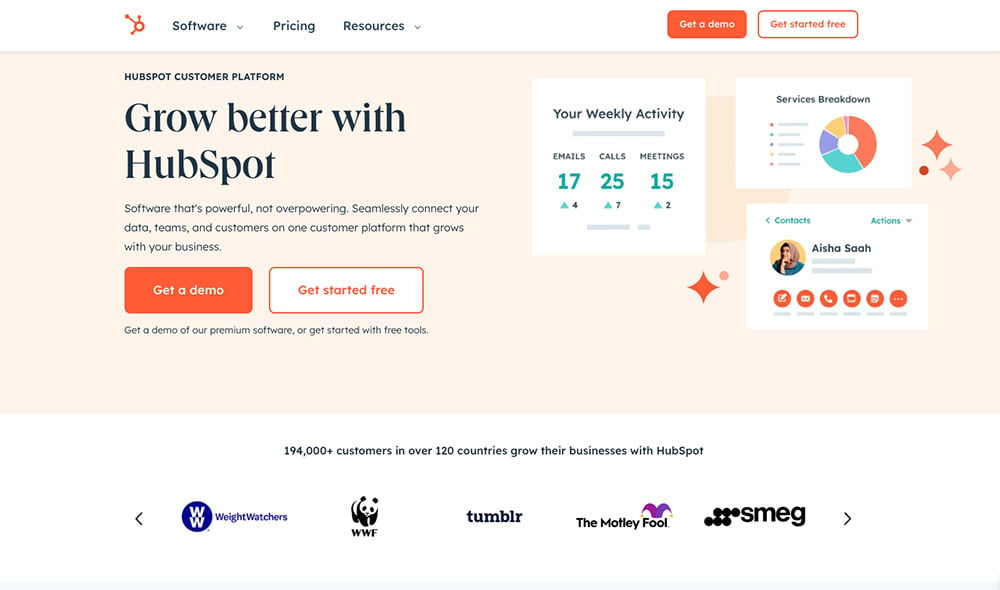
HubSpot CRM is widely recognised for its user-friendly design. It offers seamless integration with various marketing tools, making it ideal for businesses focusing on inbound marketing strategies.
Price: Starts at $0 per user/month
Specifications:
- All-in-one sales, marketing and customer service platform
- Seamless integration with various marketing tools
- User-friendly interface
Pros:
- Intuitive design and ease of use
- Seamless integration with various marketing tools
- Free version provides essential features
Cons:
- Advanced functionalities require paid tiers
- May lack some advanced analytics tools
The free version provides essential features like pipelines and deal management, and contact and task management for sales teams. At the same time, the paid tiers offer advanced functionalities like sales automation, detailed analytics, and customer service tools.
Nevertheless, remember that access to advanced functionalities comes with a paid subscription. Also, some users have noted that HubSpot may lack some advanced analytics tools. Nonetheless, its user-friendly interface and robust marketing integration capabilities make it a top choice for businesses of all sizes.
Rating:
- Ease of Use: 4.5/5
- Features: 4/5
- Value for Money: 4/5
- Customer Support: 4/5
Salesforce CRM - Best for scalability

Salesforce CRM offers a scalable solution that evolves alongside businesses, providing a unified system that combines sales, marketing, and service functions, including lead management.
Price: Starts at $25 per user/month
Specifications:
- Scalable CRM solution
- Unifies multiple functions like sales, marketing, and service on a single platform
- Provides a 360-degree view of customers
Pros:
- Rapid scalability
- Comprehensive business solution with seamless integration capabilities
- Provides a 360-degree view of customers
Cons:
- High learning curve for new users
- Pricing transparency issues
Salesforce Sales provides:
- A 360-degree view of customers.
- Ensuring businesses have a single source of truth.
- Boosting the customer experience and seamless service provision.
However, some users have criticised the platform for its complexity and the steep learning curve, which may pose challenges for new users. There have also been uncertainties regarding the transparency of Salesforce CRM pricing. Despite these drawbacks, its scalability and comprehensive business system make it a top choice for businesses of different sizes.
Rating:
- Ease of Use: 3.5/5
- Features: 4.5/5
- Value for Money: 4/5
- Customer Support: 4/5
Pipedrive - Best for small to medium-sized sales-focused organisations
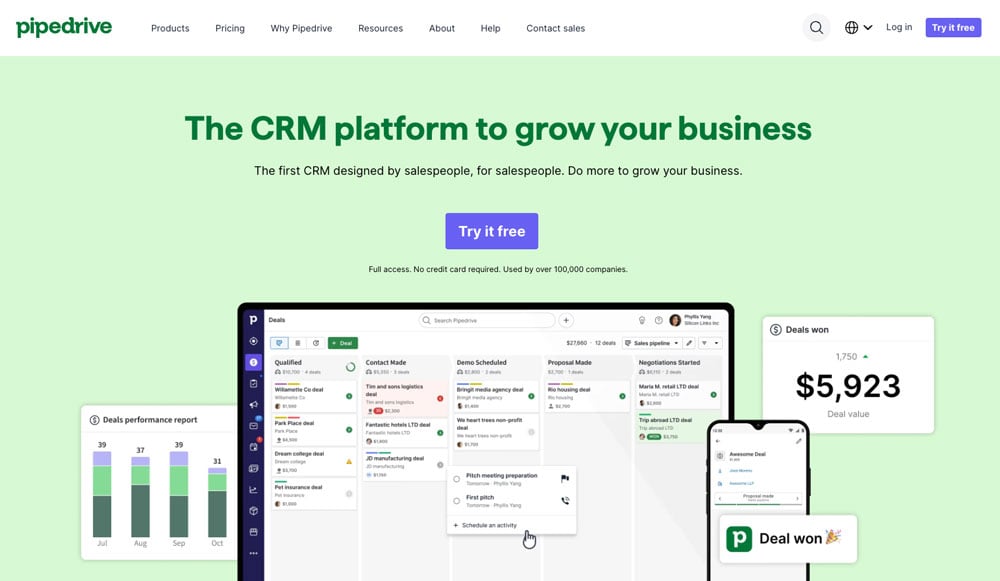
Pipedrive, designed with a robust sales focus, offers features that help users visualise sales pipelines and prioritise activities, making it effective for sales-driven organisations.
Price: Starts at $12.50 per user/month
Specifications:
- Sales-focused CRM with sales forecasting capabilities for your sales team
- Visual sales pipeline management
- Customisable email marketing tools
Pros:
- Strong sales focus
- Control over actions that drive deals towards completion
- Customisable email marketing tools
Cons:
- Less robust marketing tools
- Limited property customisation can limit the customer data you can store.
- Not scalable and very sales silo'ed.
- Even admin users require a paid licence.
Built around activity-based selling, Pipedrive provides control over actions that drive deals towards completion, showcasing the software's commitment to practical sales process management and enhancing sales productivity.
However, some users have identified shortcomings, such as less comprehensive marketing tools and occasional system downtime. Despite these drawbacks, its strong sales focus and user-friendly features make it a top choice for sales-driven organisations.
Rating:
- Ease of Use: 4/5
- Features: 4/5
- Value for Money: 4/5
- Customer Support: 3.5/5
Zoho CRM - Best low-cost solution with extensive modules
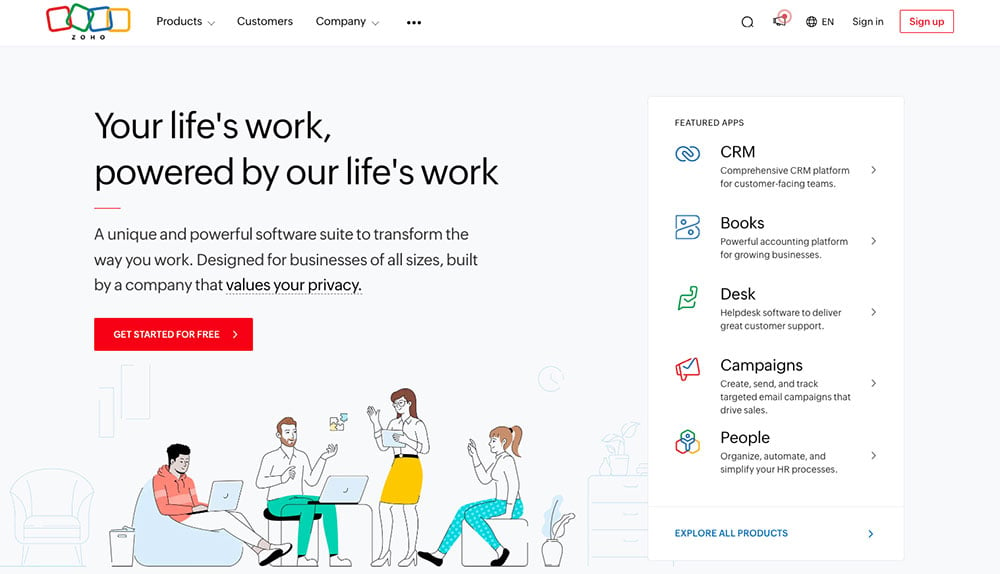
Zoho CRM boasts a wide array of customisation options, including conditional fields, low-code script custom functions, and custom components at a low cost.
Price: Starts at $12 per user/month
Specifications:
- Extensive customisation options
- Multi-language and multi-currency support
- Easy-to-use interface
Pros:
- Extensive customisation options
- Features for international use
- Easy to use, with an attractive interface
Cons:
- Less robust customer support
Its flexibility is supported by features for international use, such as multi-language support, multi-currency support, and the ability to address different business requirements.
However, some users suggest there's room for improvement in Zoho CRM's customer support. Despite this, its extensive customisation options and lower price points make it a go-to choice for businesses seeking an accessible and flexible CRM.
Rating:
- Ease of Use: 4/5
- Features: 4.5/5
- Value for Money: 4.5/5
- Customer Support: 3.5/5
Microsoft Dynamics 365 - Best for Enterprise-level Businesses where IT administers the CRM
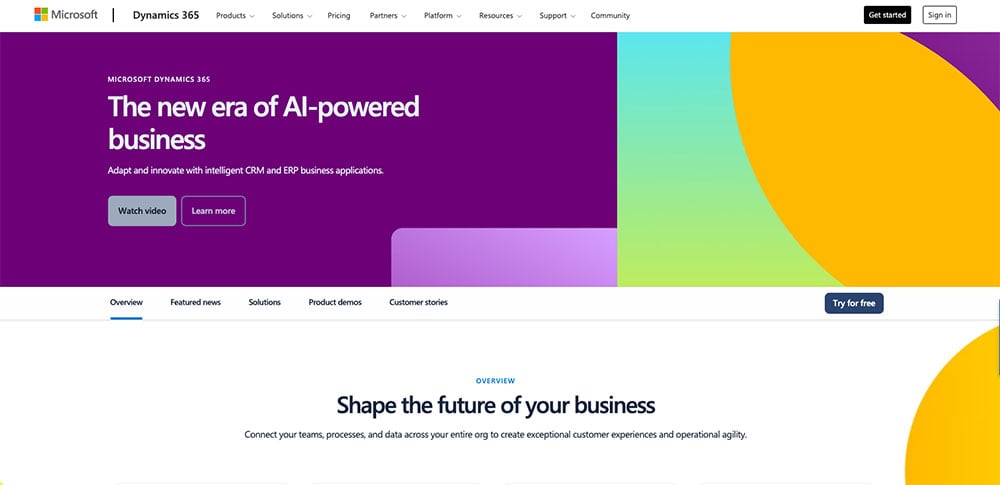
Dynamics 365, an enterprise-level CRM platform, provides complete business solutions and integrates seamlessly, especially with other Microsoft products and third-party apps.
Price: Starts at $20 per user/month
Specifications:
- Enterprise-level CRM system
- End-to-end business solution
- Seamless integration capabilities
Pros of the company's services include:
- Designed to meet the needs of midsize, large, and very large enterprise clients
- Tailored solutions to address the unique requirements of each client
- End-to-end business solution with seamless integration capabilities
- Adaptable to future sales strategies and technological advancements
Cons:
- Complex and steep learning curve for new users
- Less transparency in pricing
- Performance issues linked to implementation strategies and data migration practices
The platform offers the following benefits:
- Complete business solutions
- Seamless integration with other Microsoft products and third-party apps
- Adaptability to future sales strategies and technological advancements
- Functionality and relevance as the company grows
However, some users have raised concerns about the platform's complexity and the steep learning curve for newcomers. There have also been issues around the transparency of Dynamics 365 pricing and performance issues linked to implementation strategies and data migration practices. Despite these drawbacks, its comprehensive business solution and seamless integration capabilities make it a top choice for enterprise-level businesses.
Rating:
- Ease of Use: 3/5
- Features: 4.5/5
- Value for Money: 4/5
- Customer Support: 3.5/5
Monday.com - Best for Project Management Integration with a limited sales focus
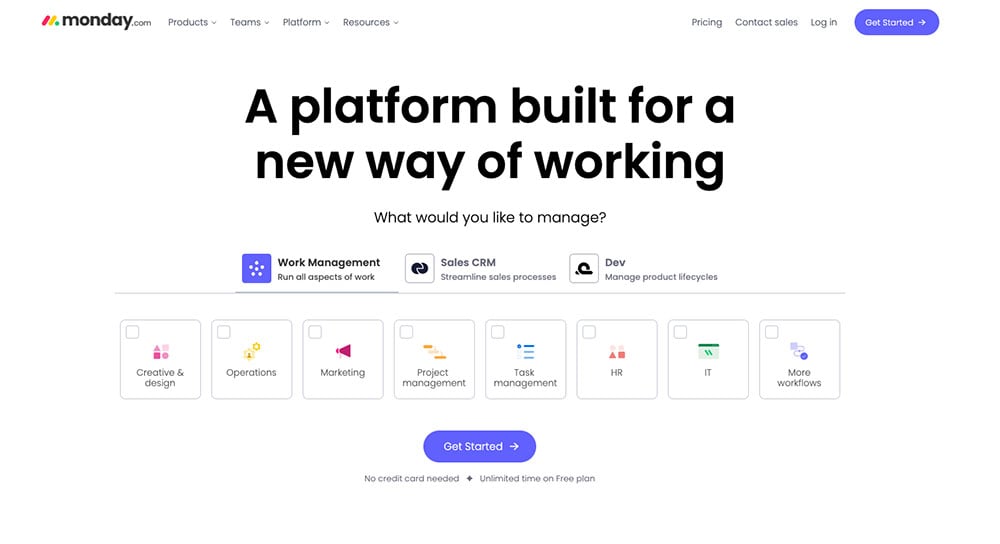
Monday.com, a dependable project management tool, offers the following features:
- CRM capabilities
- Visual project tracking
- Automation features
- Integration with third-party tools like Google Drive and Slack
Price: Starts at $8 per user/month
Specifications:
- Project management system with CRM capabilities
- Visual project tracking
- Automation features
Pros:
- Reliable for organising project information, resources, schedules, and communication
- Visual project tracking
- Automation features
Cons:
- Mobile app has updating issues
- User interface can appear cluttered to some
Monday.com is not really a CRM, and sits awkwardly among these other customer relationship management tools. However, users find its visual project tracking to be helpful in seeing deal progress at a glance with colour-coded statuses, progress bars, and timelines.
Mobile users have reported issues with the mobile app, including updating problems and a lack of functionality compared to the web version. Despite these minor drawbacks, its robust project management features make it a top choice for businesses needing a CRM with strong project management integration.
Rating:
- Ease of Use: 3.5/5
- Features: 4.5/5
- Value for Money: 4/5
- Customer Support: 4/5
How to choose the Right CRM for Your Business
Choosing the ideal CRM for your business is a unique decision, not a one-size-fits-all situation. It involves:
- Understanding your unique business needs
- Evaluating the features that are most relevant to your operations
- Considering the pricing options that suit your budget.
We'll explore these factors further to simplify this decision-making process.
Understanding Your Business Needs
Understanding your business needs is critical before venturing into the world of CRM system. What are your goals? Are you looking to reduce operational costs, boost efficiency, cultivate stronger customer relationships and drive customer retention? Having clear objectives will guide your selection process.
Involve your team in this process. Different departments may face distinct challenges and have different needs, which might influence CRM selection differently than overarching company goals. Involving end-users in the selection process from the very beginning can secure valuable input and increase the likelihood of successful system adoption and implementation.
Do you require local support to set up, consult, maintain and troubleshoot if required? Only HubSpot, Salesforce, and Microsoft Dynamics have an SA-based local support network. For Zoho, Pipedrive and Monday.com, you'll need to engage international customer support.
CRM Features to Look For
Once you understand your business needs, you can evaluate various CRM features. A good CRM system should offer:
- Contact management
- Sales pipeline management
- Marketing campaign tracking and marketing automation
- Robust reporting tools that give a comprehensive view of your performance and customer interactions.
- Appropriate levels of customisation to store your customer data.
An easy-to-use interface and automation of repetitive tasks can enhance user adoption and reduce resistance from team members. This is critical for the success and utilisation of CRM systems. Ensure that the CRM you choose has the features that meet your business needs.
Evaluating CRM Pricing Options
CRM pricing plans can differ significantly, making it essential to grasp the total cost of ownership. This includes the cost of training, potential productivity gains, and possible additional costs for features like marketing automation or advanced analytics. Always check for hidden costs for adding features or user seats, which can become expensive.
Consider also the long-term savings a CRM can offer. A CRM that improves efficiency can offset initial costs. Moreover, it's crucial to understand the annual expenses associated with a CRM as they directly influence the return on investment (ROI). A clear understanding of the number of users and total costs is necessary to stay within budget.
Summary
In a nutshell, choosing the right CRM solution can truly revolutionise your business. Whether it's HubSpot with its user-friendly interface, Zoho's flexibility and customisation, Pipedrive's sales-focused features, Monday.com's project management integration, Salesforce's scalability, or Dynamics 365 for enterprise-level businesses, each CRM system has unique strengths.
The key is understanding your business needs, evaluating the features that will best serve those needs, and considering pricing options. Remember, the right CRM is not just a tool but a strategic partner in achieving your business success.
Frequently Asked Questions
1. What is CRM in South Africa?
In South Africa, it stands for Customer Relationship Management, which refers to software and strategies used to manage customer interactions and improve business efficiency. It helps track leads, manage customer journeys, and serve as a one-stop shop for sales, customer service, and marketing teams.
2. What CRM systems are most prevalent?
Historically, Salesforce has been the most prevalent CRM system, widely used by large and mid-size businesses for sales, marketing, and customer service. However, the rapid adoption of CRM systems by businesses of all sizes has brought about a change. With its freemium model and flexible pricing, HubSpot is the most widely used and fastest-growing CRM system in South Africa.
3. What does a CRM system do?
A RM helps companies manage and analyse customer interactions, track customer information, streamline processes, and build customer relationships to drive sales growth and sales process, as well as improve customer service. It combines practices, strategies, and technologies used throughout the customer lifecycle.
4. What factors should I consider when choosing a CRM?
When choosing a CRM, consider your business needs, the CRM features that align with those needs, and pricing options to fit your budget. What customer data do you need to store? Does it relate to the sales process, general business processes, customer relationships and customer satisfaction, marketing efforts, and customer data? Do you need to create synergy between your sales and marketing teams? Let these factors guide you with the information above to make an informed decision.
5. What functionalities should one expect from CRM systems?
A CRM system enables you to track customer interactions, track sales, conduct marketing campaigns, manage business processes and offer a centralised database for customer data. It is a powerful tool for improving customer relationships and streamlining business processes.
6. What types of customer data can be stored in a CRM system?
Customer relationships can be complex! To capture the nuances of your customer relationships, you need to be able to store the right customer data points. Beyond storing them, the customer data needs to be associated correctly. For example, if you store a contact record which includes the main properties like name, email, and telephone number, but a customer support ticket logged for that customer is not associated with the main contact record - yes, this happens all the time - you have a problem and can't report accurately on what the customer is experiencing. How about form submissions? WhatsApp communications, website visits and even invoices. These are all customer data points that, when stored and associated correctly, drive better understanding of your customers and, in turn, better customer relationships.
7. How much CRM support does a business need?
The level of CRM support a business requires can fluctuate based on the size and complexity of your customer management processes, as well as the proficiency of the staff using the CRM software. Some businesses require extensive support, while others may only need minimal assistance.






